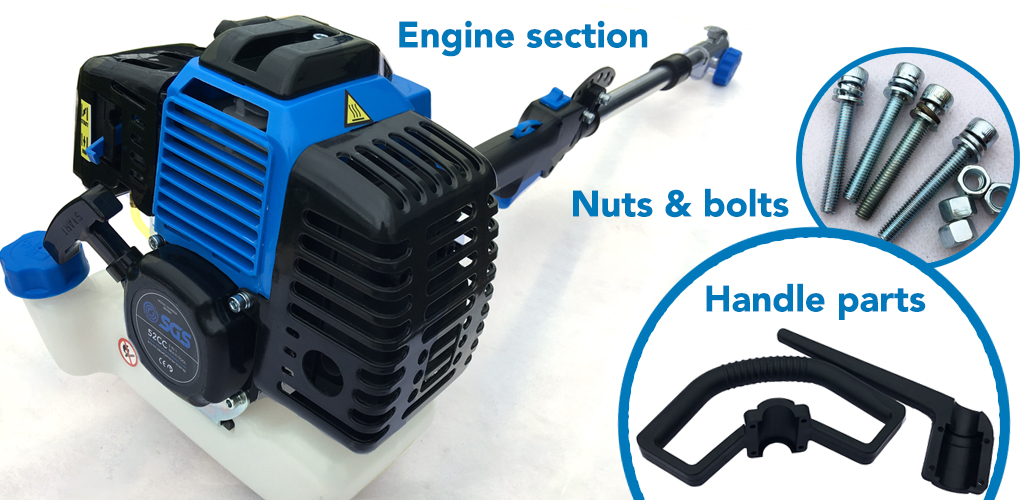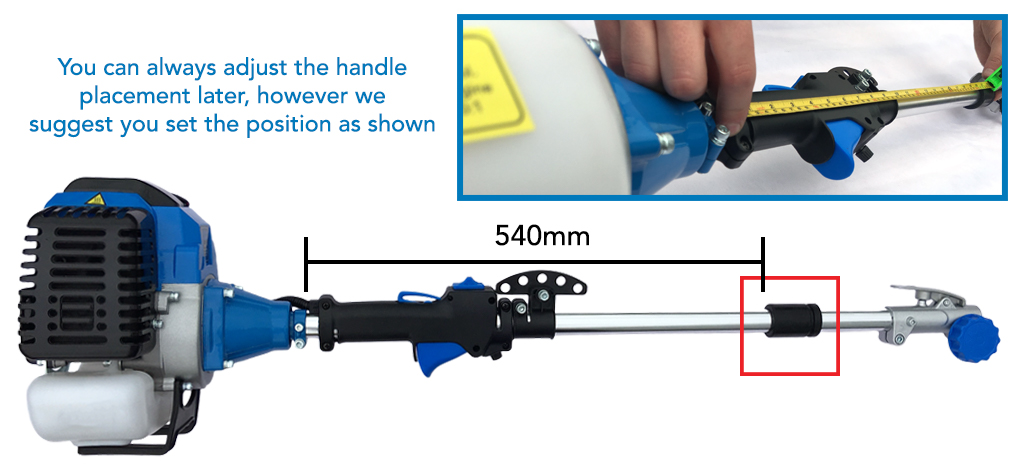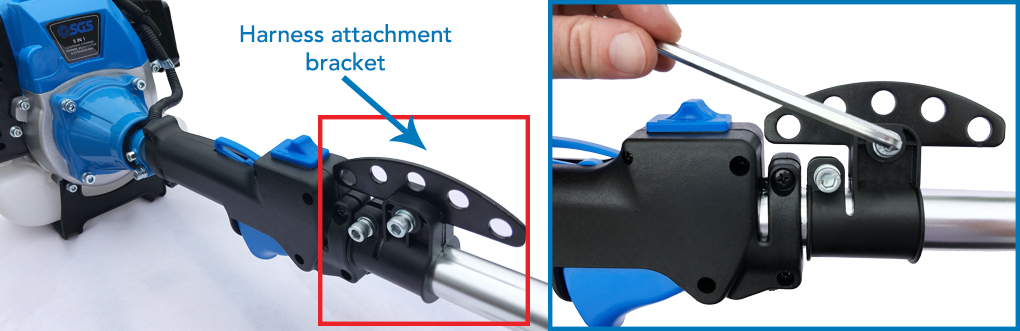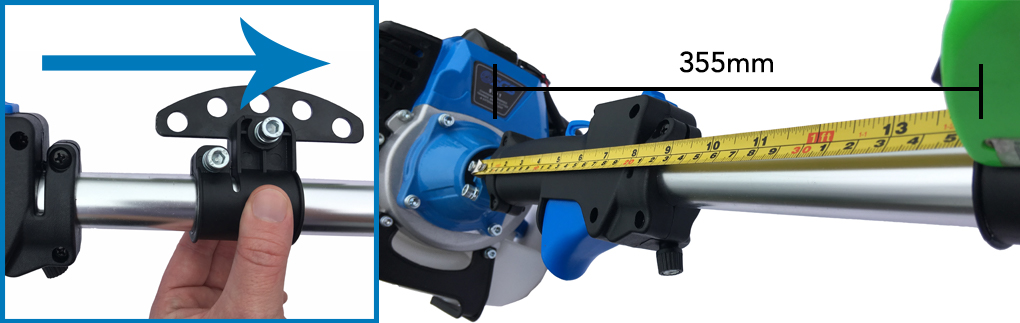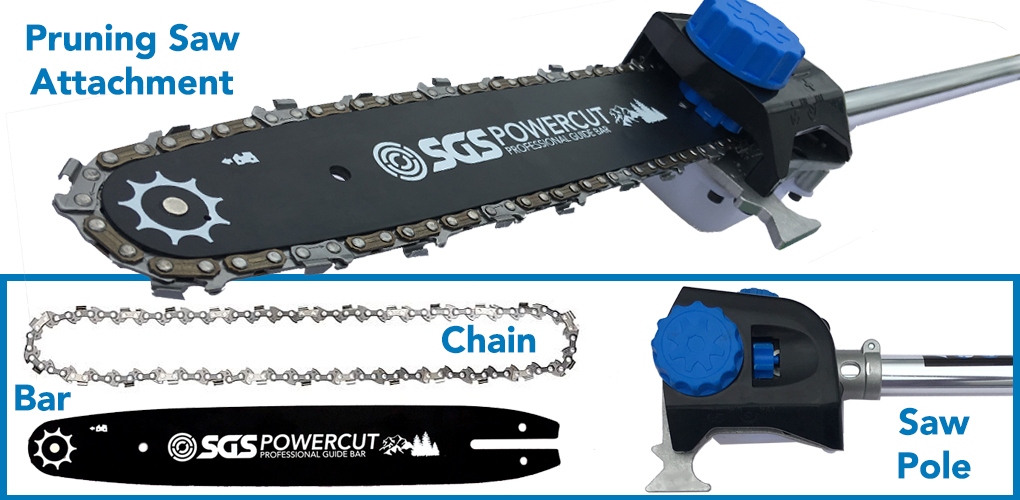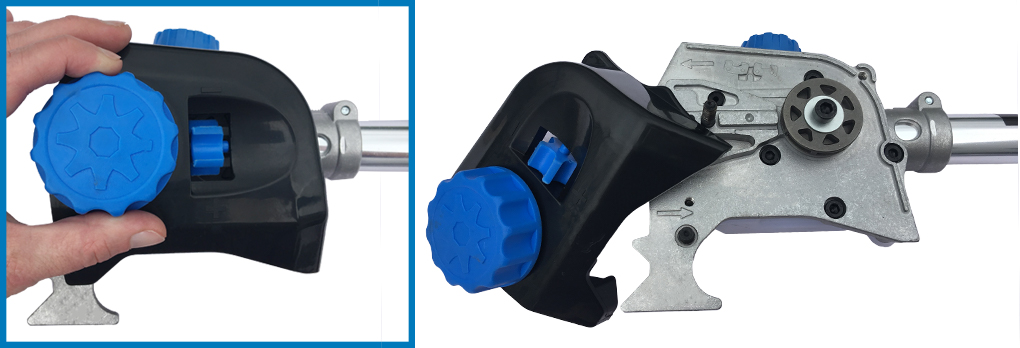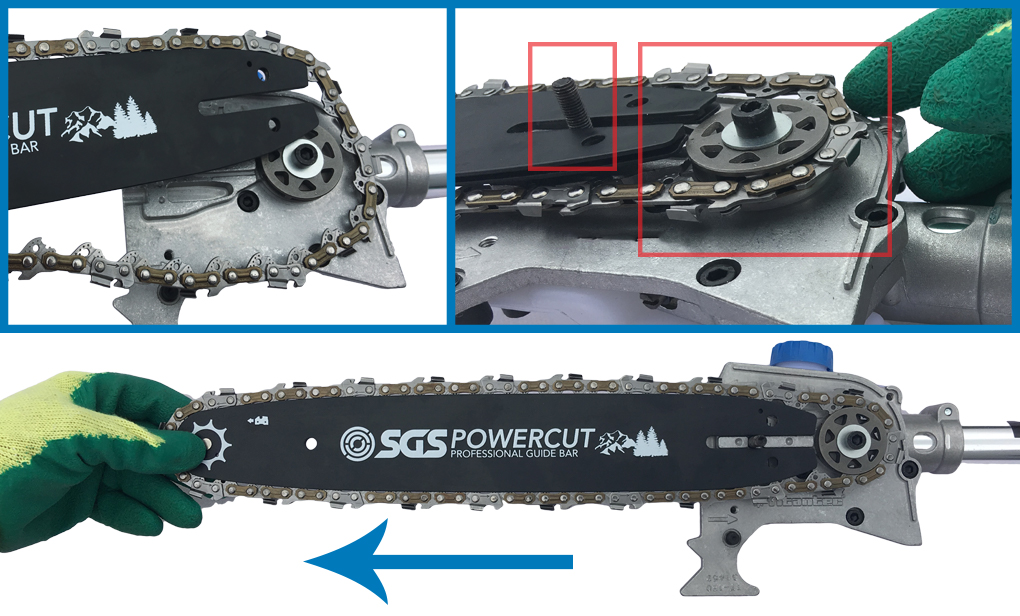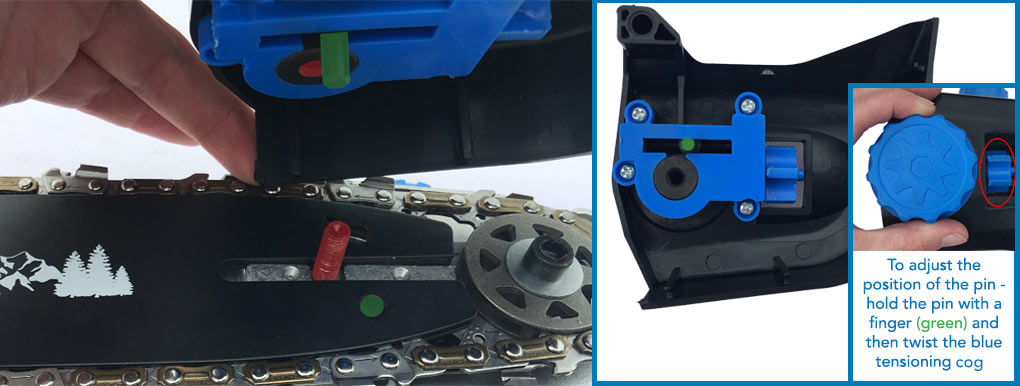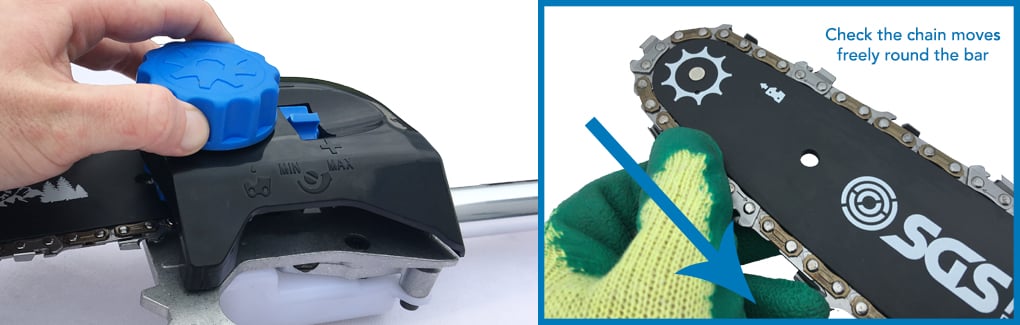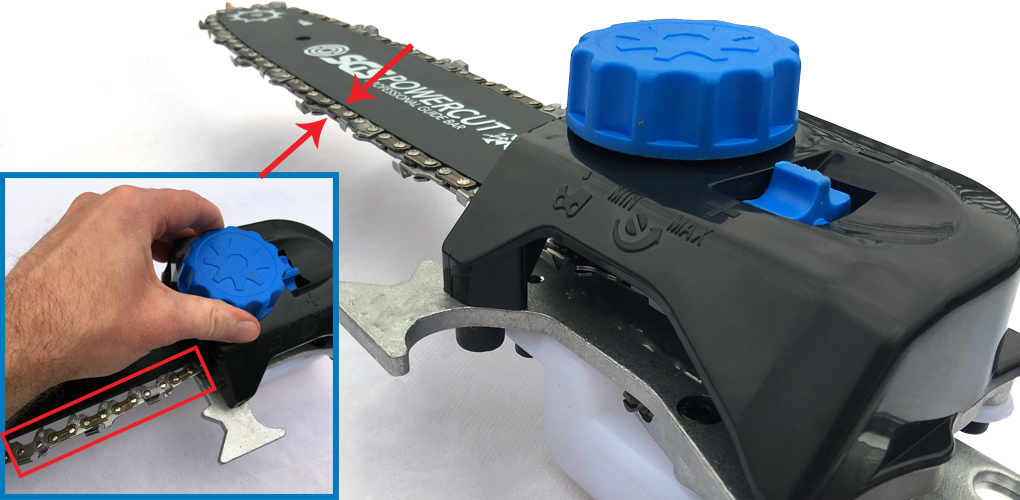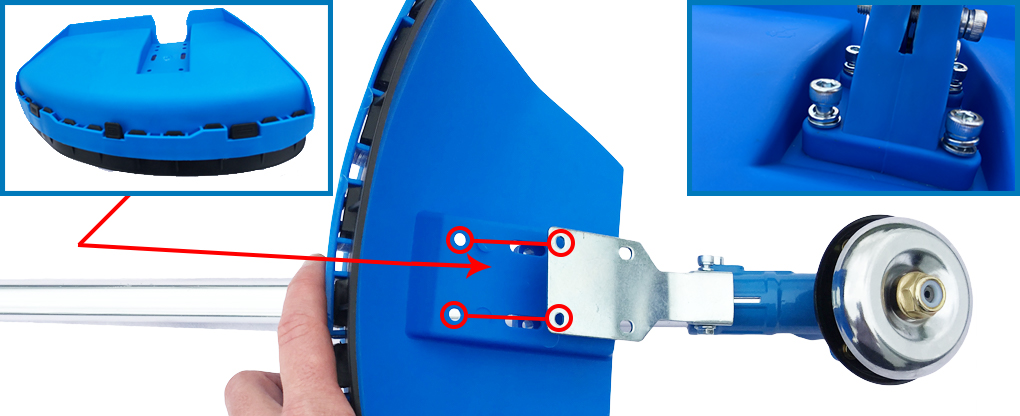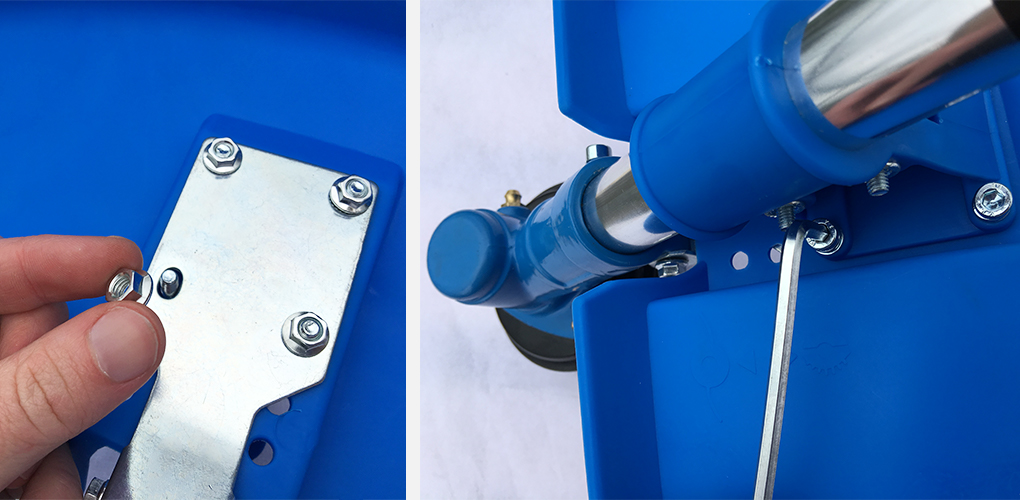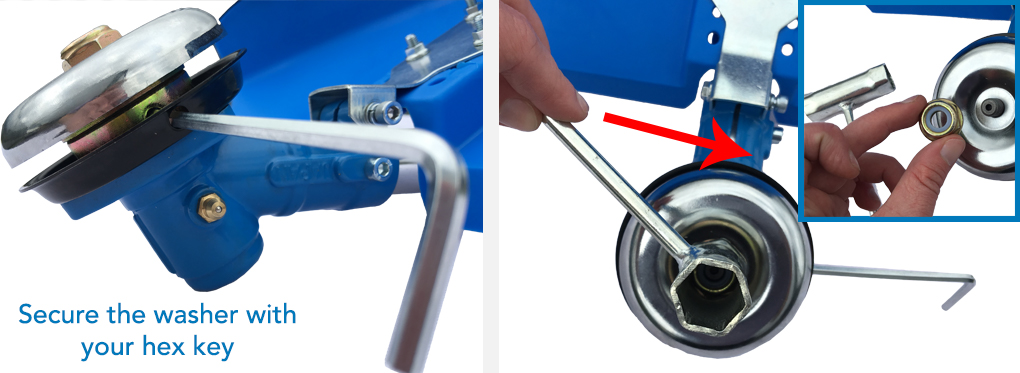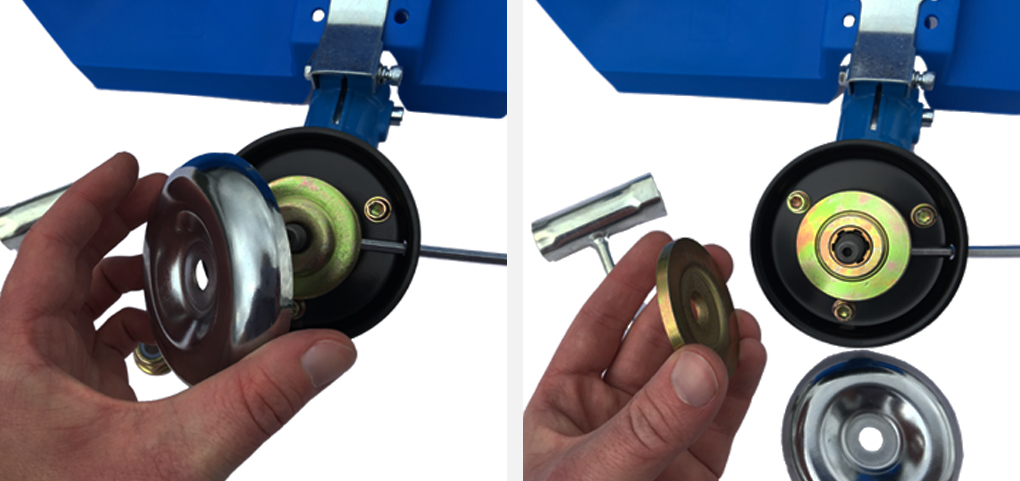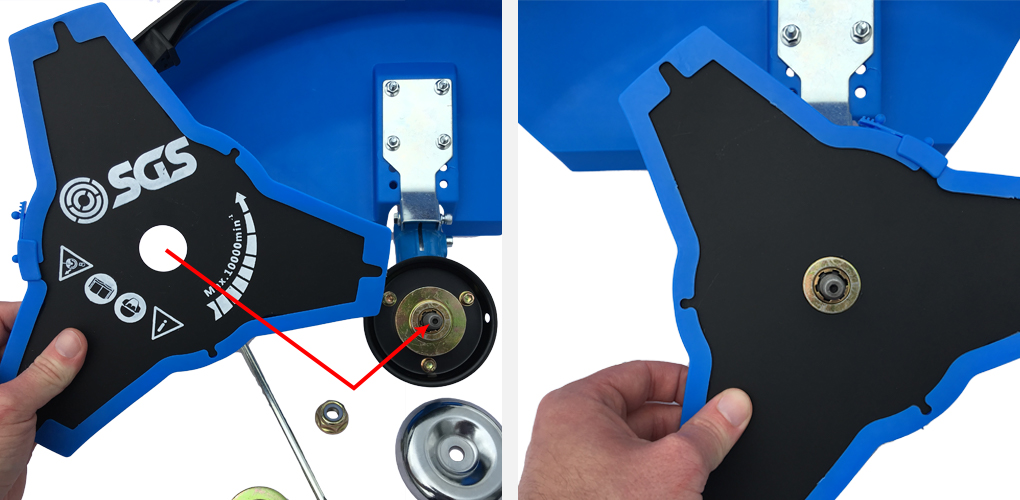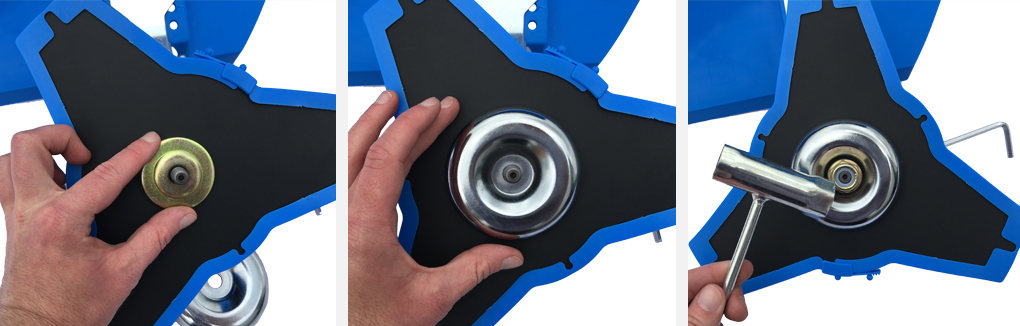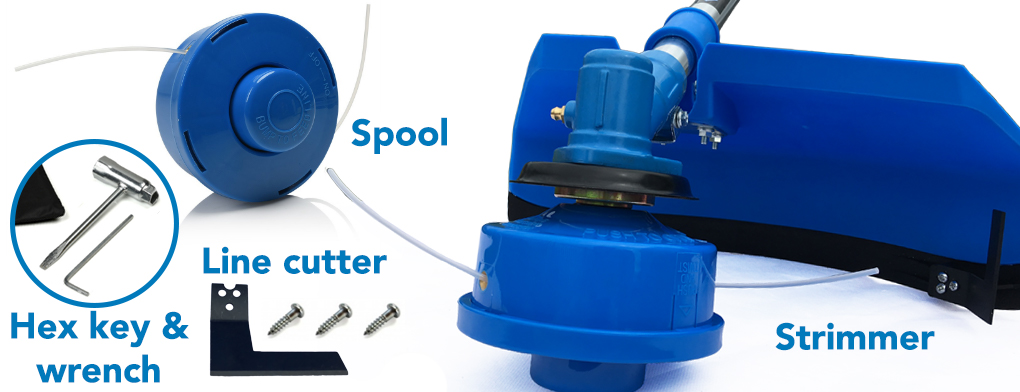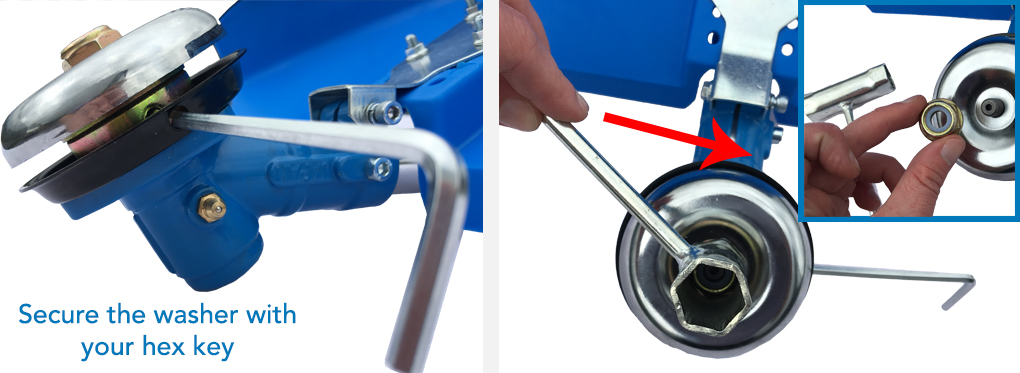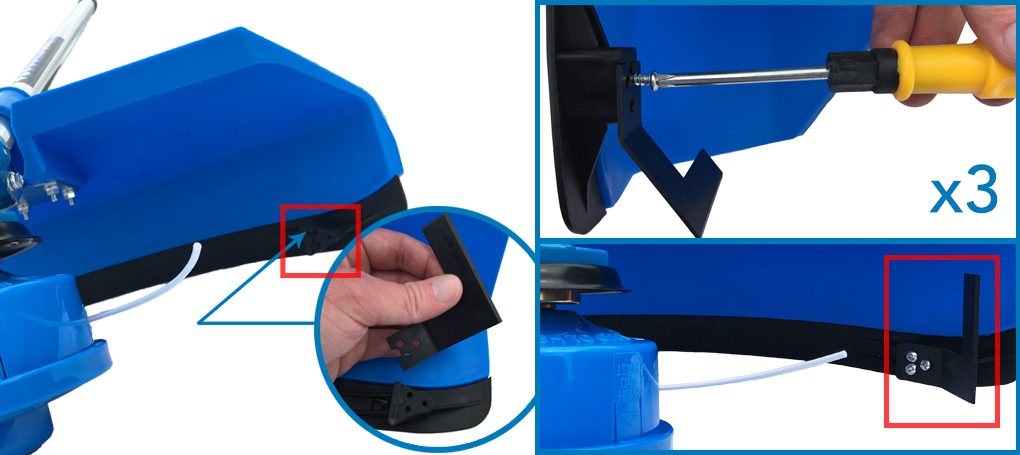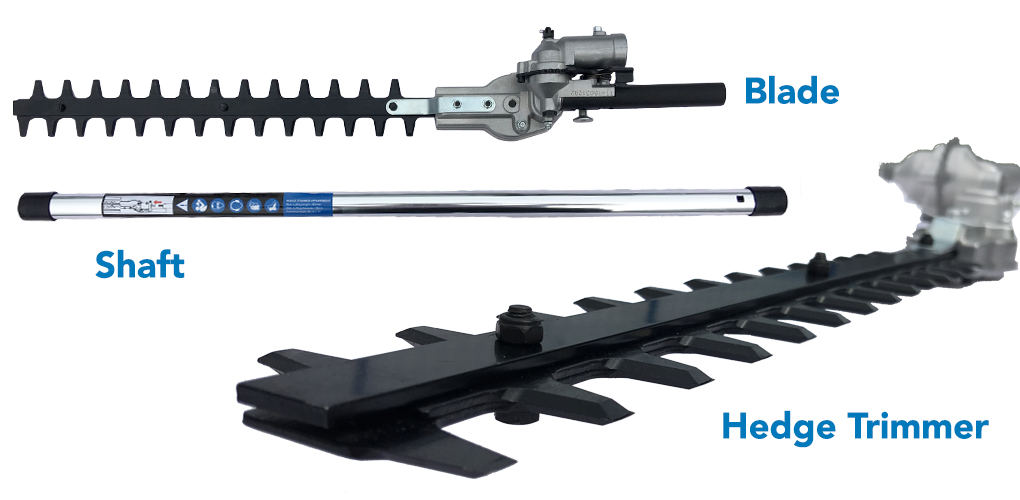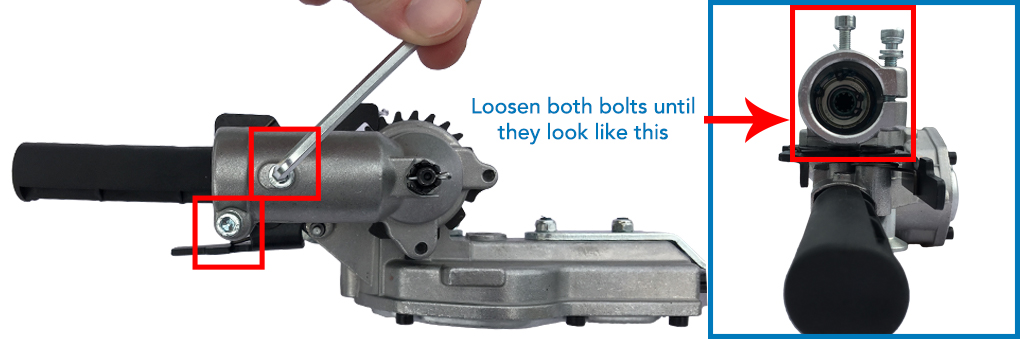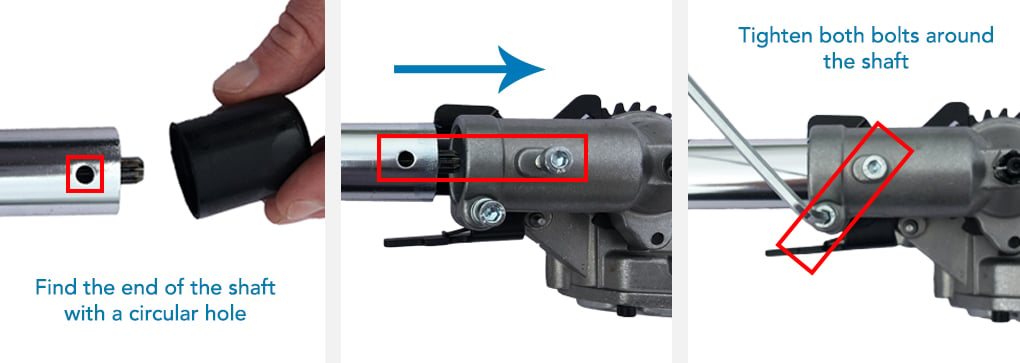Purchasing the SGS 5 in 1 garden multi tool is like adding a full two-stroke arsenal to your grounds work and maintenance tasks. With multiple attachments including a chainsaw, hedge trimmer, strimmer, brush cutter and an extension pole, the box is packed full of versatile and useful kit, perfect for keeping your garden under control.
We’ve put together a detailed step-by-step guide so you can get your new tool ready to start pruning tree branches, strimming unruly long grass and many other day-to-day grounds keeping tasks. Everything you need for set up is included in the toolkit we provide with every SGS garden tool.
The model number featured in this guide SCT501.
- Assembling the Engine Section
- Setting Up the Pruning Chain Saw Attachment
- Setting Up the Brush Cutter & Strimmer Pole
- Setting Up the Brush Cutter Head
- Setting Up the Strimming Cutter Head
- Setting Up the Hedge Trimmer Head
- Connecting an Attachment or the Extension Pole
Assembling the Engine Section
We'll start by looking at the main section of your multi-tool - the engine section. All of your attachments fit to the engine section and you only need to set it up in one configuration to use all the tools. It comes pretty much complete in the box, all you'll have to do is fit the handle and adjust the harness bracket.
What You'll Need
Step One: Positioning the Handle
Step Two: Placing the Handle Sections
Locate the four nuts into the counter sunk holes in the lower section of the handle.
Fit the bottom section of the handle underneath the plastic section on the shaft. The handle and plastic section have grooves so the handle should fit snugly and only in one direction.
Now, push the top section of the handle on top of the bottom section.
Step Three: Tightening Up
Insert all four of your bolts through the top section of the handle. If you've lined everything up correctly you should be able to tighten them into your nuts. You might find it easiest to tighten the bolts which are diagonally opposite to one another first.
Your handle shouldn't move up or down the shaft if you've tighten everything correctly. You can always loosen off these bolts later and adjust the position of the handle.
Step Four: Adjusting the Harness Attachment Bracket
Step Five: Tightening Up
Make sure the bracket is completely straight and then tighten up the bolt with your hex key. That's all the set up required for the engine section.
Setting Up the Pruning Chain Saw Attachment
Now we'll take a look at setting up your first attachment; the pruning saw. Perfect for handling those hard to reach branches, your pruning saw needs the chain and bar attaching to the the saw pole, as well as adjusting to the correct tension before you begin.
What You'll Need
For this bit, you'll need to pull out the chainsaw pole, chain bar and packaged chain. You also want a pair of gardening gloves for handling the chain - it's very sharp!
Step One: Drape Your Chain Over the Bar
Step Two: Remove the Casing
Step Three: Attaching the Chain & Bar to the Sprocket
Affix the chain and bar around the sprocket. Be sure that the the chain fits comfortably around the bar and sprocket with the pin fitting within the centre of bar.
Pull the chain and bar tight.
Step Four: Align the Tensioning Pin & Reattach the Casing
You now need to replace the casing of the pruning saw (red pin to the red threaded hole in the casing) making sure that the tensioning pin (green) lines up with with the bottom hole in the chain bar (green).
If the pin doesn't align perfectly, you can move the position of the pin (green) by holding it with a finger and rotating the blue tensioning cog as appropriate.
Step Five: Affix the Casing & Check the Chain
Once everything's properly lined up you should be able to continue to tighten the tensioning screw until the casing sits perfectly around the chain, bar and pole.
Double check your chain moves freely around the bar by pulling it around the guide bar.
Step Six: Adjusting the Chain Tension
IMPORTANT: It is very important to maintain the proper chain tension. Rapid wear of the guide bar or the chain coming off easily can be caused by improper tension.
CHAIN OIL: Before you use your pole saw attachment, you need to fill the oil tank with chain oil (which can be purchased here). Chain oil keeps the chain and bar lubricated - without it, there's a serious risk that the chain may seize and cause injury or damage the tool.
Setting Up the Brush Cutter & Strimmer Pole
A single pole is used for both the brush cutter and strimmer head - meaning half the set up requirements! All we have to do at this point is attach the guard.
What You'll Need
Step One: Remove the Nuts & Bolts
Step Two: Move the Bracket into Position
Step Three: Slip the Guard into Place
In the gap you've just made you can now slip the guard into place. The holes should align through both halves of the bracket and the guard.
Put the bolts through the top half of the bracket, the guard and the bottom half of the bracket.
Step Four: Affix the Bolts & Tighten Up
Setting Up the Brush Cutter Head
The brushcutter head is perfect for tougher weeds and shrubbery you need rid of. Now you've set up the attachment pole, we can look at how you attach the cutting head.
What You'll Need
Step One: Remove the Brass Nut
Step Two: Remove the Chrome Casing & First Washer
Step Three: Mount Your Blade
Step Four: Replace the Washer, Casing & Nut
Now we need to put everything we've just taken off the mechanism back. Place the brass washer on top of the blade, then the chrome casing and then reattach the brass nut with your wrench. Because the nut is reverse threaded you need to tighten it by twisting anticlockwise.
Remove the hex key and the blue plastic protecting the blade. Your brushcutting head is now all set up.
Setting Up the Strimming Cutter Head
The strimmer head is more suited to low-medium duty grass and weeds, rather than the tough tasks the brushcutter can handle. Switching between the brushcutter and the nylon strimming spool is super simple.
What You'll Need
Step One: Remove the Brass Nut
Step Two: Remove the Chrome Casing & First Washer
Step Three: Attach the Spool
Step Four: Attach the Line Trimmer
Setting Up the Hedge Trimmer Head
The long reach hedge trimming attachment is ideal for reaching even the trickiest hedgerows. It's comes in two bits for each transportation, but it couldn't be easier to set up.
What You'll Need
Step One: Loosen the Bolts on the Blade Section
Step Two: Attach the Shaft
The shaft piece has two very similar ends. Remove the rubber protective pieces and find the end with a circular hole (the other end has a square hole). This circular hole needs to be properly aligned with the bolt on the hedge trimmer blade (pictured).
Tighten both bolts to clamp the shaft piece in place.
Connecting an Attachment or the Extension Pole
Now that you've set up all your attachments you can attach one to your engine section. Swapping between attachments couldn't be simpler. Regardless of which attachment you want to use, they all connect to the engine in the same way.
1. Loosen off the blue tension nut below the handle of the engine section.
2. Press the silver lever down on the engine section.
3. You now need to align your attachment piece so the little square is facing up and can be clamped by the tooth on the lever. Push the attachment piece into the engine section and release the silver lever so it clamps down into the square hole on the attachment. Tighten the blue tension screw and you're ready to go.
The extension pole fits in exactly the same way, except one of the ends has another tensioning nut and silver lever. Simply follow the process above once for attaching the extension pole, and then again for securing an attachment.
NOTE: the extension pole is not suitable for the brushcutter or strimming head. Only use the extension pole for the chainsaw and hedge trimmer attachments.
With our step-by-step picture guide you should now be able to set up the engine section, all the attachments and then connect them to the main shaft. If you require any further assistance with your multi-cutting tool, SGS has a dedicated customer service department who will be able to assist you. You can contact them through our online form here.